Your cart is currently empty!

Top 5 Reasons You Should be Using Scrivener to Write Your Next Novel
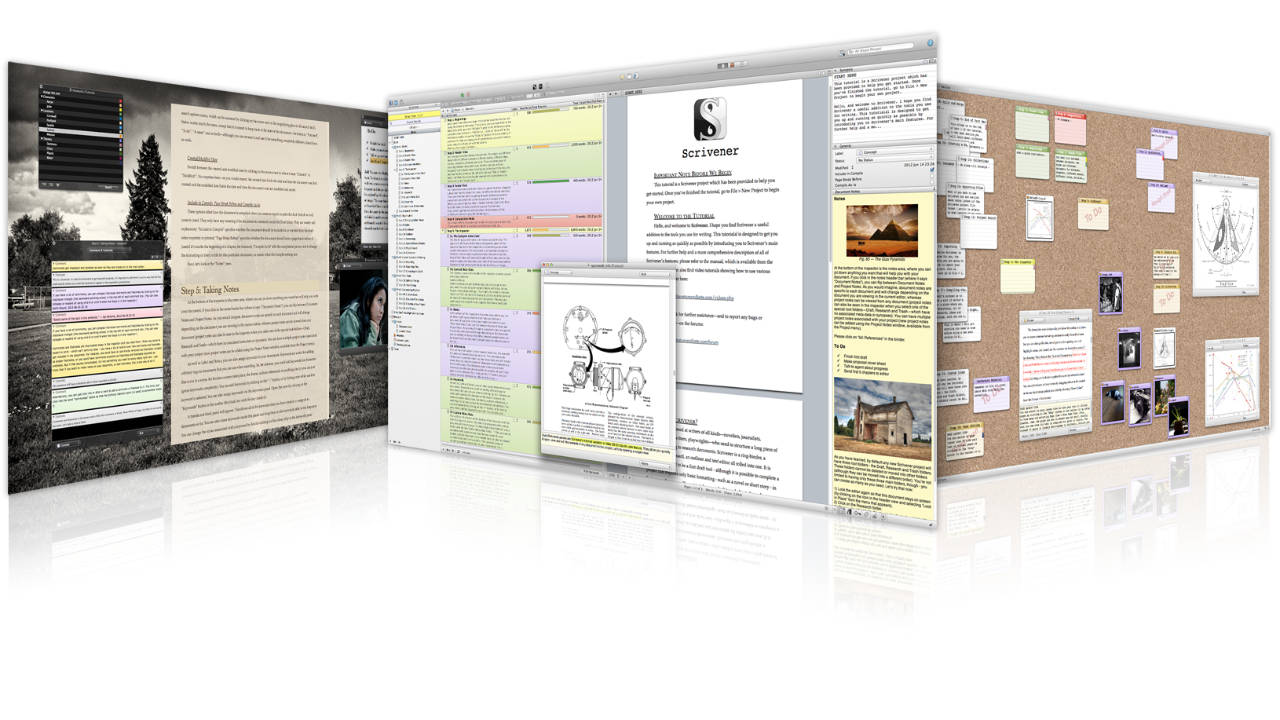
By Kim McDougall
Few word processors are designed with the book writer in mind. Not so with Scrivener from Literature and Latte (http://www.literatureandlatte.com). With unique tools for outlining and research along with templates for screenplays and character sketches, Scrivener was made for writers. Here are just a few of the advantages that lift Scrivener above your ordinary word processor.
Powerful Outlining Tools
I’ve read many books on the art of outlining and most of the advice I’ve found in these can be translated to a Scrivener document. Whether you’re a plotter or a ‘pantser,’ Scrivener has tools that make outlining easy and unique to every writer. Digital notecards that mimic traditional index cards allow for fast and editable outlining. You can view your outline on a handy cork board and move around sections as easily as you would shuffle cards. Or, see your outline in a linear mode, and get the basis for the dreaded synopsis.
Keep Document Notes Together
No need for scribbling in the margins or covering your manuscript with endless post-it notes. Keep all your manuscript notes in one convenient spot, easily readable as you edit. Notes don’t interfere with the actual text in the way that comments do.
Snapshots
Want to make changes to a chapter, but not sure you’re moving in the right direction? Take a snapshot of your manuscript. Feel confident about forging ahead with edits, knowing that previous versions are saved so you can go back and view the evolution of your work.
Keep Research at Your Fingertips
This is where Scrivener truly shows its muscle. Novels take research. Whether you need only character and setting sketches or complete information about the military dress of 18th Century Russia, Scrivener lets you keep all your research in handy tabs, accessible at a click. You can even import entire website pages as reference, including video and audio. Split the screen to have your manuscript and research viewable all at once. Perfect for detailed descriptions or transcriptions. In other word-processing programs you would need to have multiple documents open (sometimes dozens) to have the same information accessible as one Scrivener document.
Track Outline Details with Labels
Labels are one of my favourite Scrivener tools. They allow you to organize your manuscript sections with tags and fine tune your outline. Use these labels to track shifts in point-of-view characters, settings, state of edits or anything you want. Labels are easy to personalize and appear as coloured thumbtacks on your cork board or as a column in the outliner mode.
Are you a Scrivener fan? Share your favourite Scrivener tip in the comments? New to Scrivener and want to learn more? Join me on September 22nd for an introductory workshop into using Scrivener. The workshop will take place at Newmakeit in Newmarket and is FREE for all WCYR members. For more information, or to register for the workshop, visit the WCYR website (https://wcyork.ca/events/intro-to-scrivener-workshop-thursday-sept-22/).